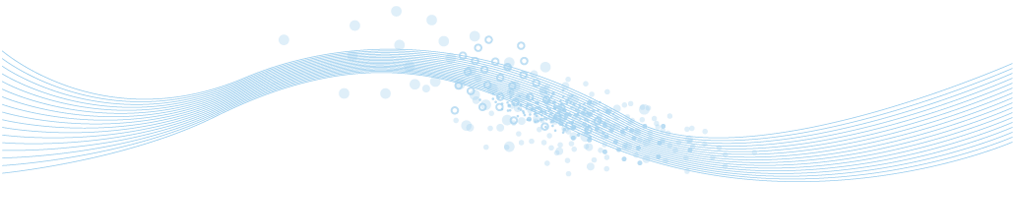

www.xetec.eu
Electra E6 Electrical CAD Software
Electrical Control System CAD Design
Visio based Electrical Schematic Drawings
| Previous (4 of 6) | Next (6 of 6) |
| Generating Panel Symbol Layouts | Pro only |
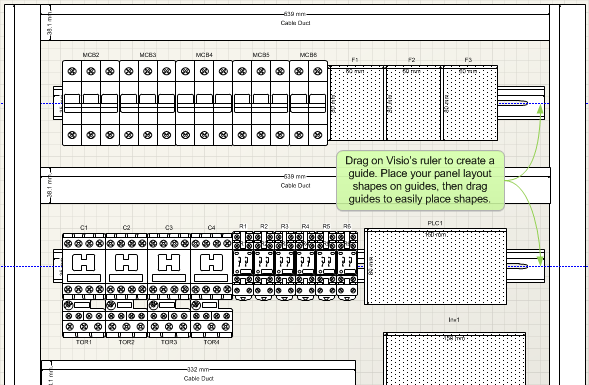
Producing panel layout drawings have never been easier and faster. Just click on the 'Generate All' button on the 'Generate Layout' dialog box and Electra will automatically generate all panel layout components based on your electrical schematics.
Should you make modifications on your schematics, use the 'Generate All' button again to automatically synchronize between schematics and panel layout drawings.
In panel layout, Electra provides real time dimensioning tools that displays width, height or diameter as you drag its handles. Users get to know box or panel dimensions immediately and does not have to resort to manual calculations.
Benefits: Your design and development cost gets radically reduced, and efficiency gains even trickle down to the shop floor level where accurate panel layout drawings eradicates many communication and supervisory problems.
| Importing Autocad Drawings and Images |
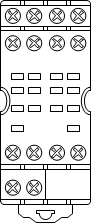 |
Autocad drawings can be imported into Visio and converted into native Visio shapes. Then these shapes can be grouped and converted into Electra symbols.
Drawings can also be downloaded from manufacturer's website to be imported and converted to be used as panel layout shapes.
Photo and Images can also be easily dropped onto Visio and used as symbols and panel layout shapes.
Benefits: Re-use your existing favourite symbols from Autocad without much work. Download drawings from manufacturer to be included in panel layout for great looking panel layout drawings. |
| Extensive Report Generation. | |
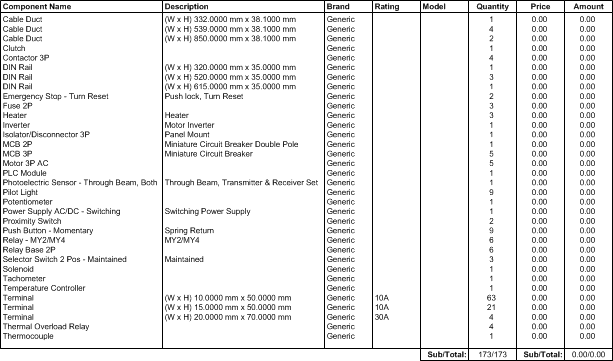
|
Drastically cuts report generation time by using report shapes on Electra. These report shapes allows you to insert a report into your electrical drawings at any stage of your design.
Generated reports automatically 'auto-fit' to text and have options to disable or enable columns. If they overflow, another shape will automatically be created, allowing reports to be spanned over multiple pages.
Electra provides Cross Reference report, Material Reference report, Bill of Material (BOM) report, Cable Reference report and Connections (From/To) report. |
| Benefits:
Unprecedented productivity increase when compared to
manual report generation, resulting in high returns of
investment (ROI) over electrical schematic software.
Engineers are freed to perform other important task
rather than counting components. |
| Exporting Reports to Excel |
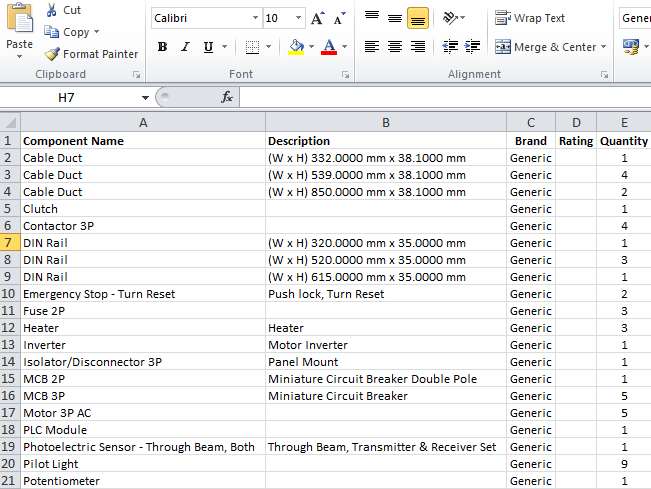
Exporting reports to Excel is just a matter of a single click of a menu. All reports in Electra are exportable to Excel at any stage of your electrical design.
From Excel, these data can be accessed and edited by non-engineers for conversion into invoices, purchase orders or further refined for quotations or sales and profit reports.
Benefits: Being able to export data easily to Excel not only improves productivity for the engineering team, but the productivity trickles down to administration staffs where these data can be easily used for request for quotations and purchase orders. It basically means improving your bottom line.